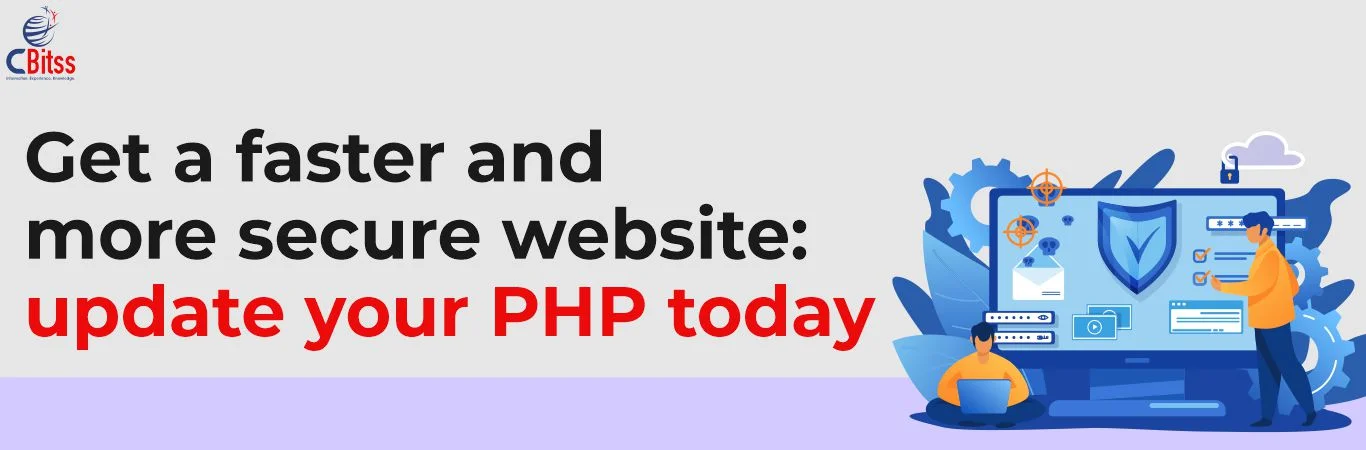Your WordPress site can be faster and more secure and you can make it happen! This article explains why to Update your PHP today, why PHP is important to you and then, how to fix it.
Why PHP is important to you
PHP is the coding language WordPress is built on and its version is set at the server level of your hosting company. Even if you know the importance of keeping WordPress and your themes and plugins are up-to-date, it is equally important to keep PHP up-to-date.
There are two main benefits of keeping PHP up to date:
- Your website will be faster since the latest version of PHP is more efficient. The update to the latest compatible version (currently 7.3) can give a great boost to performance; up to 3 or 4 times faster for previous versions.
- Your website will be more secure. PHP, like WordPress, is maintained by its community. Since PHP is so popular, it is a target for hackers – but the latest version will have the latest security features. Older versions of PHP do not have this, so updating your WordPress site is important.
And then there are many secondary benefits:
- A faster WordPress site will be rewarded by search engines, so you will rank higher in the search!
- A faster site will retain visitors better (they will leave if it takes too long to load), making your site more efficient.
- A more secure site is better protected against hackers and the cost and reputation damage associated with a hacked site
These benefits are good for you and good for website visitors. These are the reasons why you should update PHP today. The next part shows you how to do this.
Before updating your PHP version
This section starts with some warnings, but don\’t be afraid! As with most technical things, we just need to cover some background before we can get to the part where you update your PHP version.
Updating your PHP version should not be a problem, but we cannot guarantee that it is not. WordPress itself works with PHP versions as far back as 5.6.20 (we currently recommend version 7.3, so it’s good backwards compatibility!), But we don’t know if your themes or plugins will work. They should be popular or reputable but we can’t guarantee it.
There are a few steps you should take to reduce the risk before continuing:
Creating a Backup of Your Website: A backup lets you restore your site to what it is right now if something goes wrong. There are plenty of free backup plugins available. So, if you don’t already have a backup solution – use one of these. To restore this backup, you also need your web host to move your PHP version back to your current version (we will describe how to do it later).
Update WordPress, Themes and Plugins: from your WordPress Dashboard, go to Updates and then update all. You should do this regularly anyway. When you’re done, make sure your website is working as expected.
Check PHP Compatibility: Install the PHP Compatibility Checker plugin to check your themes and plugins for any issues. This plugin is not perfect and can miss objects or flag false positives but it works in most cases.
Fix any PHP compatibility issues: If the PHP Compatibility Checker plugin picks up any issues, contact the theme or plugin developer and ask them to investigate. If they can’t or won’t come back to you, look for themes or plugins on WordPress.org with similar features and use one of these instead
Run through these steps and you\’re ready to update the PHP on your WordPress site and enjoy all the benefits that come with it!
If you encounter problems when doing this or need help, you should contact a professional web developer, your web host or your author of theme and plugins. All of these are happy to help here. We can now move on to the last part: actually, updating your site’s PHP version.
How to update your website PHP version for a faster and more secure site
You are now ready to update your site\’s PHP version! You have done due diligence, received backups and are in the best possible shape to do the update.
Because the PHP version is set at the server level of your hosting company, updating either means interacting with the host\’s settings or asking them to do so.
So exactly how you do the update depends on your hosting company. We have asked hosting companies to submit instructions on how to update your PHP version to their host and you will find a list of hosts that have instructions available here.
If you encounter any problems at this stage, change either the PHP version yourself, contact your web hosting company or a professional web developer. In the unlikely event, something goes wrong and you need to restore your backup, contact your host and ask them to restore an earlier version of PHP you had run. You can then restore your backup.
Now you should have all the information you need to update! Good work! With an up-to-date version of PHP, you will enjoy a faster, safer site and happier visitors
Faster, more secure WordPress sites for everyone
Ensuring that you have the latest version of PHP makes sure that your site is as fast and secure as possible.
Now you have all the information you need to update to the latest version of PHP and you know how to update in the future as well. Want to know more about PHP updates, then our PHP training in Chandigarh is the best option for you.