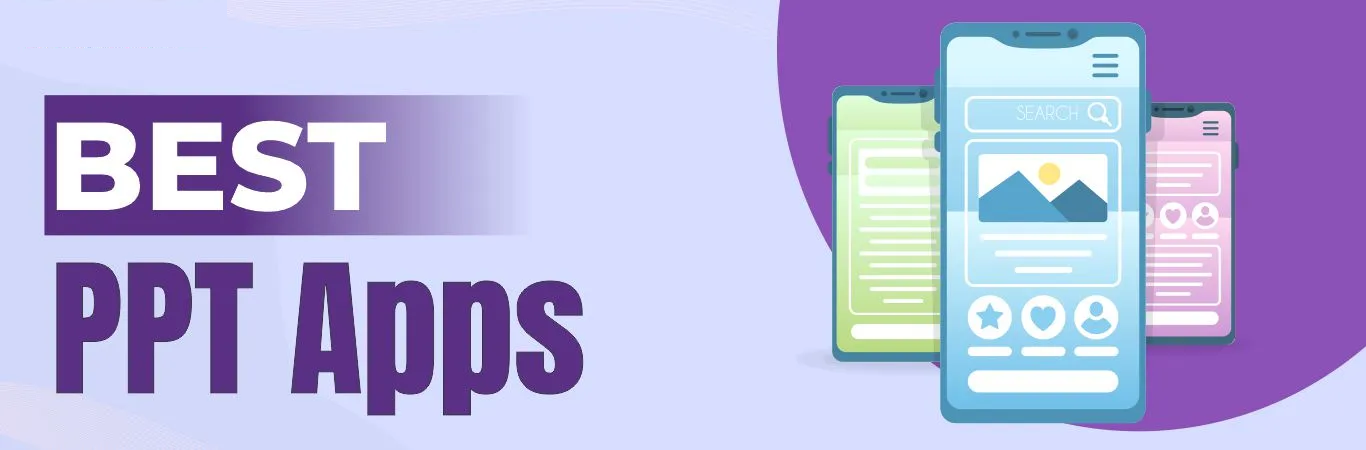Introduction
In a world dominated by technology, good communication has never been so necessary. Everyone uses PowerPoint presentations to pass across ideas, information, and stories anywhere. Be it in schools, offices or virtual offices. A good presentation will always keep those who listen engaged because it delivers messages without leaving any doubt. Many people may find it hard to choose the best app among several slides designing software, especially if they have never done this before.
Importance of PowerPoint presentations
PowerPoint presentations help communicate messages better by enabling one to organize content visually, create multimedia videos as well as capturing audience interest.
Several uses of PowerPoint as an economic tool include teaching in classrooms and sales pitches within organizations (PowerPoint is often used for both lectures and sales presentations).This has clearly illustrated how PowerPoint has enabled presenters deliver their thoughts powerfully using simple language or slides. Therefore, demystification factors take place. During this event PowerPoint also makes it easy to grasp complicated information since experimental retention is of necessity over comprehension. Little wonder then that more interesting slides can help us remember what was shown immediately after the presentation ended. Furthermore, various computer courses are there
Criteria for Evaluating Best PowerPoint Presentation App
In order to identify the best PowerPoint presentation app, one has to have specific ways of evaluating them. Some factors to look at include:
Feature Set:
To evaluate the range of features provided, one needs to look at slide designs, animation effects, collaboration tools, and compatibility with different file types.
The interface is to be judged based on how simple and natural it feels and the ease with which users can move around software.
Different Types of PPT Apps
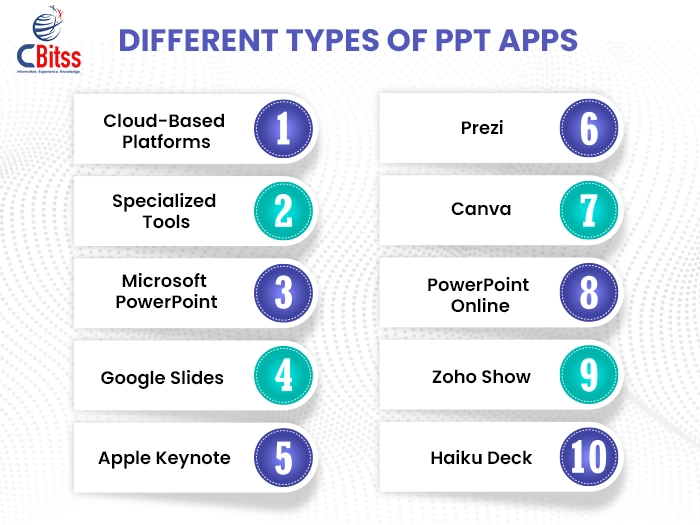
Let’s explore first the various types:
Traditional desktop applications which include Microsoft PowerPoint or Apple Keynote with offline functionality and robust features.
Cloud-Based Platforms:
When it comes to Google Slides, PowerPoint Online for ensuring that it meets various needs of users such as collaborative editing, real-time updates and accessibility from anywhere-lite presentation software can be highly resourceful.
Specialized Tools:
Alternative platforms that include Prezi, Canva, Haiku Deck as well as Zoho Show support unique presentation methods depending on each requirement, that may include but limited to interactive storytelling or graphic functionalities.
Let us have a look at some of the types from which you can choose one of the Best PPT Apps available:
Microsoft PowerPoint:
Among various presentation software’s, Microsoft PowerPoint is most commonly used among them. It has good features; an easy-to-use interface and integrates well with other Microsoft Office programs. Whatever your audience can be professional , this program is enough for you over animate objects along with transition effects between slides -all these bring
Google Slides:
Google Slides now clearly holds a competitive edge as a cloud-based presentation software, featuring collaborative editing for multiple authors, real-time updates, and compatibility with other Google Workspace applications. The simplicity of the platform, its availability on devices, and co-editing features contribute to Google Slides’ applicability across industries and professions, from business to education.
Apple Keynote:
Apple designed Keynote for Mac and iOS, making it noteworthy for its ease of use, proper navigation, and extensive options. Moreover, it connects closely with other Apple applications and devices. Keynote features give the users the ability to create visually captivating presentations that appeal to listeners and portray innovative ideas.
Prezi:
Built somewhat as an alternative to common use of numerous slides, Prezi offers a more engaging and explorative presentation with its zooming user interface and non-linear presentation functions. By allowing the consumers of content to move content spatially, Prezi promotes its usage and deep involvement.
Canva:
First and foremost established as a platform for graphic designs, Canva also includes powerful tools that will allow creating bright and engaging presentations. Below are benefits that are closely connected with work in Canva. Canva makes creating slick professional-looking slides possible even to the users with no background in design.
PowerPoint Online:
Microsoft PowerPoint online allows users who are familiar with MS PowerPoint to continue using it with reduced limitations whilst allowing group collaboration through the cloud storage. Basically being a web application, PowerPoint Online offers one common online interface for working with OneDrive and Microsoft 365 accounts to create, edit, and share PowerPoint presentations across multiple platforms and from any web browser.
Zoho Show:
Zoho Show is an example of the presentations app that is included in the Zoho Office Suite, which allows users to create presentations efficiently with an emphasis on sharing the presentations with coworkers. Information such as real-time editing, integration with other Zoho applications, and easy access to related Zoho apps help teams maximize their productivity in delivering captivating presentations.
Haiku Deck:
Designed to be easy to use and ‘pinteresty’, in the sense that the interface has a very simple layout and relies on visuals, Haiku Deck scaffolds effective presentation making. The features such as personalized templates and restricted image repository make Haiku Deck a good medium to pass on any particular message.
Conclusion
Ultimately, the most suitable and Best PPT Apps depend on the individual user’s needs, preferences, and way of working.If you prioritize advanced features, smooth teamwork, or creative design options, you will find a suitable option among others. If you follow the tips provided herein and look into various PowerPoint presentation applications, you are likely to get the right tool to enhance your presentation. Moreover Cloud Computing Training in Chandigarh can help you to achieve your goal.