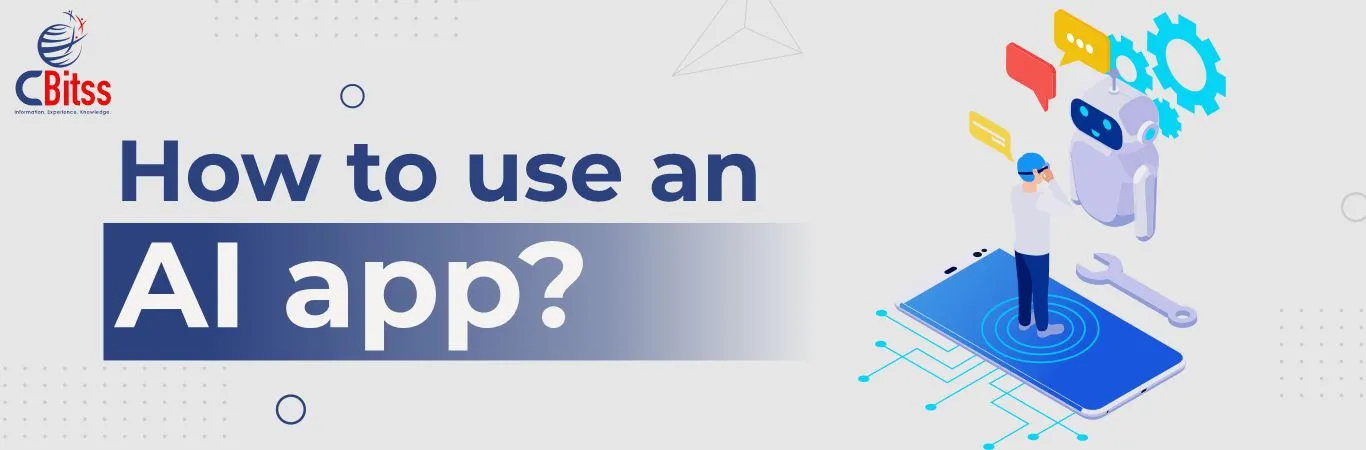How to use an AI app?
Introduction
We are living with the help of technology these days. Denying the above statement will not be easy because you know it’s true to some degree. Everything around is run by some sort of technology and science. Our phones, laptops, refrigerators, and air conditioners, all run on the same thing. We cannot live without technology these days, just take someone’s phone and hide it for some time. You will be able to see the restlessness on their faces in just a few minutes. That is how involved technology has become in our lives.
However, there is one more technological advancement that is being talked about all over the world. Artificial intelligence is taking over the world by storm. There have been multiple researches on this tech and it has shown a lot of potential. Today, with this article we are going to understand what AI is and how to use AI apps. So let us dive into the topic without wasting any more time.
What is AI?
AI or Artificial Intelligence is an imitation of human-like intelligence processes that include learning, reasoning and much more. The aim of creating AI technologies is to create computers that can imitate humans in situations that only our civilization can endure. The processes that earlier required human intelligence are now being completed with AI. The perfect example of this can be Tesla’s self-driving cars. People wouldn’t have even thought of such a technology but here we are experiencing it first-hand.
How to use an AI app?
AI apps are generally pretty easy to use. You don’t need a lot of expertise in operating these apps. Here is an outline of how you might use an AI-powered application:
1. Download and Install the App: On the device you use, download the application from the authentic App Store that is on your device. Beware of online fake applications which tend to be virus infected.
2. Create an Account: In case the app asks you to Sign up or create an account, do that. After this, you will be able to access the application completely.
3. Grant Necessary Permissions: AI apps usually don’t ask for many permissions from your device. However, if you are using an AI app for a particular reason such as creating images, the app might want access to your gallery without which it won’t be able to process other information. Grant the required permissions.
4. Learn the App’s Features: Make yourself familiar with the features of the app.
5. Input Data or Interact with the App: You will be able to interact with the app based on what you want to do with it. You can interact via speech, images or text. Either way, you will get the desired results from the app.
6. Receive Output or Results: After you have successfully given the instructions to the app, the app will generate a variety of results for you. You can choose the result that you like or you can regenerate the whole process. There will be a new output ready for you in seconds.
Conclusion
See? This is how easy it is to operate AI apps. They are quick with their responses and can create much more than expected. This is the future and we need to work more on this technology. If you want to become an expert in AI, join our AI Training in Chandigarh and become a master of AI.
FAQs
Q. Can I take this course online?
Yes, we offer our course both online and offline.
Q. Is this course good for a job post?
Yes, several companies are hiring AI experts for their businesses these days.
Q. What is a ChatBot?
Chatbot is an Advanced AI app used for generating text responses from AI.
Q. Can I join this course after school?
Yes, these courses are for all ages and do not require a degree.
Q. Will I be able to get a job in this sector?
Using our certifications, many professionals have acquired jobs in good companies.